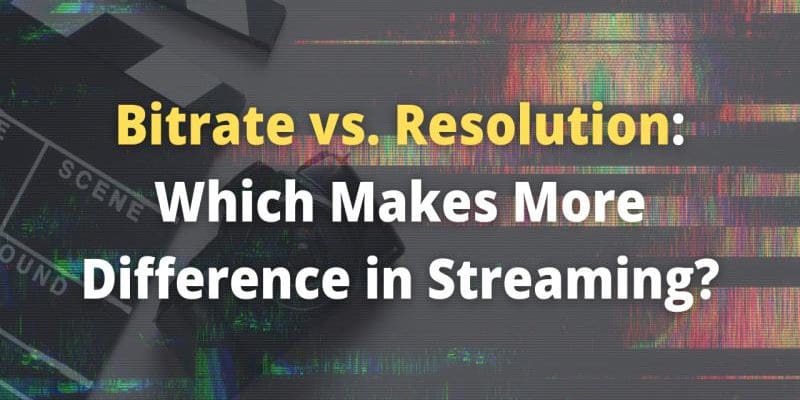
Comparison of Bitrate Vs Resolution For Video Streaming
Bitrate and resolution complement each other, and there is no either/or situation when we compare these two video elements. Whether you’re editing videos for uploading or live-streaming content, understanding the role of video bitrate and video resolution is vital to ensure our audience receives the best quality sound and vision.
Although they have different meanings, bitrate and resolution are often used interchangeably because both significantly impact video quality.
In this article, we will discuss video bitrate & resolution, highlight some key comparisons of bitrate vs resolution, and discuss why they’re essential in video streaming.
What are Video Bitrate & Video Resolution?
The term video bitrate refers to the speed of streaming and the size of the file. It analyses the speed of data transport over the internet and the amount of bandwidth consumed. The higher the bitrate, the larger the output file size. However, bitrate alone does not define video quality; it is determined by variables such as resolution, frame rate, and display size.
Video resolution represents the width & height of a video and is measured in pixels. A higher resolution leads to a higher concentration of pixels & results in improved visual quality. Besides, a high-resolution video would require a larger bitrate to look nice on screen and pleasing to viewers.
For that reason, bitrate and resolution are linked, with different combinations producing varying levels of video quality.
Bitrate Vs Resolution: 4 Key Differences
- Units of measurement
The video bitrate is measured in megabits per second (Mbps) for video. So, for a 1mbps bitrate video, we would be secure streaming one megabit per second.
In contrast, video resolution is measured in pixels (p). A 1920 x 1080 video resolution would be 1920 pixels wide & 1080 pixels high. However, because people frequently refer to videos by their height, the example above would be 1080p.
- Video Quality
A high bitrate indicates high video quality but a large output file size and a longer encode time. In contrast, a low bitrate means lower video quality, a small file size, and a shorter encode time.
Higher resolution would imply higher video quality but requires high internet speed and consumes more bandwidth. As a result, we won’t be able to enjoy buffer-free streaming. In such scenarios, lagging and buffering can be reduced by video streaming at a lower resolution.
- Compression
Bitrate reduction, also known as compression, is used to reduce file size and save space by deleting information. Heavy compression reduces quality and may make it difficult for viewers to perceive.
Lowering the resolution of a video reduces the number of pixels sent to our display by the stream. As a result, it speeds up the stream if we have a slow internet connection and low bandwidth.
- Settings
Most secure video player can alter a video’s resolution to fit the device’s screen resolution. However, we must establish the video bitrate by telling the compression software how much information to deliver.
To help select our video resolutions here’s an OBS (Open Broadcasting Software) video bitrate cheat sheet.
Bitrate Vs Resolution: Which Is More Important For Video Quality?
A higher resolution results in better visual quality. But does this make video quality more important? Well, not exactly.
In general, higher resolution results in a crisper image. Higher bitrates, on the other hand, result in smoother playback. As a result, a high-resolution video with a low bitrate will produce an output that is not soothing in the eye of viewers.
The same may be said for high bitrate and low resolution. So, we need to keep a balance between high resolution & high bitrate.
VdoCipher, an innovative secure video streaming for education and media businesses, assists us in maintaining the best balance during our exports. Users can try a free trial of Vdocipher for 30 days.
Wrap up!
Video bitrate and resolution are two distinct concepts, but both are critical components of video streaming. If we want to ensure professional-looking live streams and upload high-quality content, it’s worth learning how they work.
