
Preserving Forgotten Master Pieces: Photo Restoration with Wondershare Repairit
Portraits and photos play an important role in our personal and shared lives. On a personal level, they are representative of old and good times. However, on a collective scale, they help us preserve and understand our history better. Moreover, they are important in learning, visual communication, and documental proof.
As much as we want to preserve our legacy, their quality can decline. Therefore, the struggle to save history needed a modern solution to repair photo. This article aims to explore photo restoration through Wondershare Repairit for its readers. With the help of this multipurpose platform, users can not only restore photos but can also repair corrupted ones.
Part 1: Exploring Picture Restoration and its Functionality
Everyone has sentimental values attached to old photos and cannot lose them because of bad quality. Picture restoration includes techniques that help in restoring the quality of these pictures. This may involve bringing colors to black-and-white photos and improving image resolution. These software are available online or may require downloading for offline use.
Users can repair photos and enhance their quality by uploading a pre-present picture. After that, the image repair tool scans and analyzes the required changes. It makes changes like removing defects and making color corrections. The AI integration in these tools helps them identify and eliminate blemishes. Afterward, it does the final touches and proceeds to generate results.
Part 2: Restoring Old Photos with Wondershare Repairit [Offline Solution]
When restoring old images, users do not trust just any software with their photos. This is because many concerns are attached, like privacy or rights changes. Wondershare Repairit is an AI-powered solution for flawless restoration of vintage photos. The photo repair includes improving flaws like lighting, image resolution, and colors. It does not limit users to old photo restoration but also provides a solution to all types of media repair.
With this tool, you can repair files in diverse file formats like audio, video, or office files. Moreover, you can restore deleted or unsaved emails in PST and OST formats. The best part about its email restoration tool is that it gives you a preview before finalizing results. In addition, it supports both Windows and Mac and provides online solutions to these problems.
Key Features of Wondershare Repairit
Now that you know this software, it is time to learn its specifications. The underlying content includes key features of Wondershare Repairit that can assist you:
1. Video Repair
Numerous installations and bugs can corrupt your video files. This is where Repairit’s video repair tool can help you fix video corruption. Moreover, it supports 16 video formats and can be accessed on all digital devices.
2. File Repair
Losing a Word or Excel file that took you hours to create can be irritating. Therefore, along with picture repair, users can repair any office file up to any size. It supports all file formats for damage repair, including Adobe Files, PDFs, ZIP Files, and more.
3. Audio Repair
It can repair and restore audio files in multiple formats and other key features. Due to its innovative algorithms, you do not lose audio quality during repair, and its audio restoration can do more. The restoration includes removing audio glitches such as humming, echo, and distortions.
4. Online Photo Repair
You already know about Repairit as an offline picture retriever, but it offers more. It has an online photo repair tool that can repair any corrupted images. The cloud integration in this tool allows users to access it online via any device.
Simplified Steps for Restoring a Photo Offline on Wondershare Repairit
If you are new and want to learn how to restore the images using the AI-powered photo restoration feature of Repairit, given below are the simplified steps for this purpose:
Step 1: Add the Old or Damaged Portraits
First, you need to download Wondershare Repairit on your device. Afterward, go to the left-side panel and select “More Types Repair” to access the “Old Photo Restoration & Colorizer” feature. Upon reaching the new window, click the “Add” button to add old or damaged pictures.
Step 2: Initiating the Photo Restoration
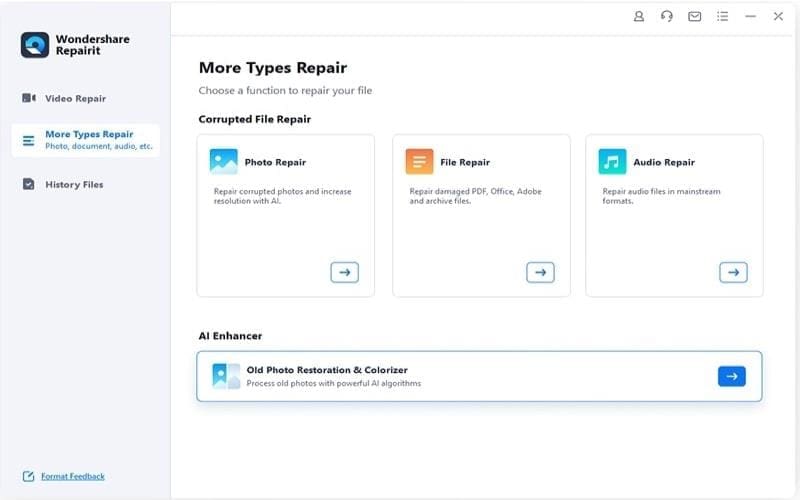
After adding your pictures, select the “Process” button at the bottom right corner. If you want to personalize the photo restoration process, you can extend the “Process Mode” and specify what you want before starting the process.
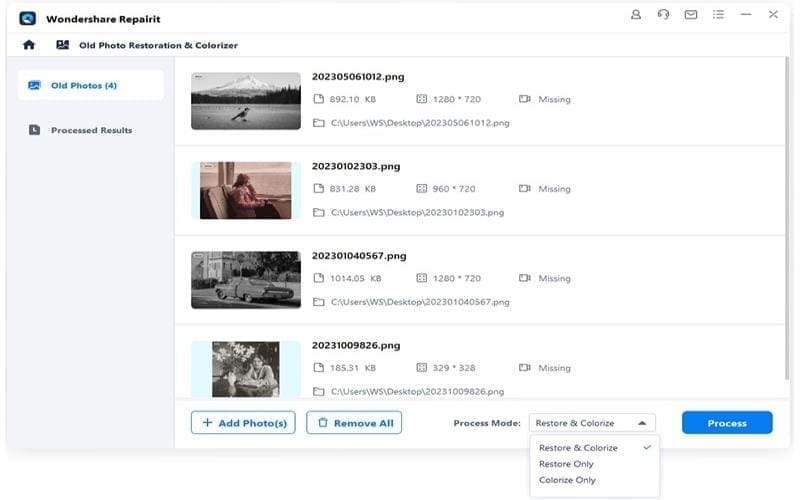
Step 3: Preview and Save the Restored Pictures
After restoring the photo, select the “Preview” option to see the results. Once satisfied with the results, click the “Save” button to save these pictures. Furthermore, you’ll be asked to select a folder to export images. Upon clicking “Save All,” your photos will be saved on your device.
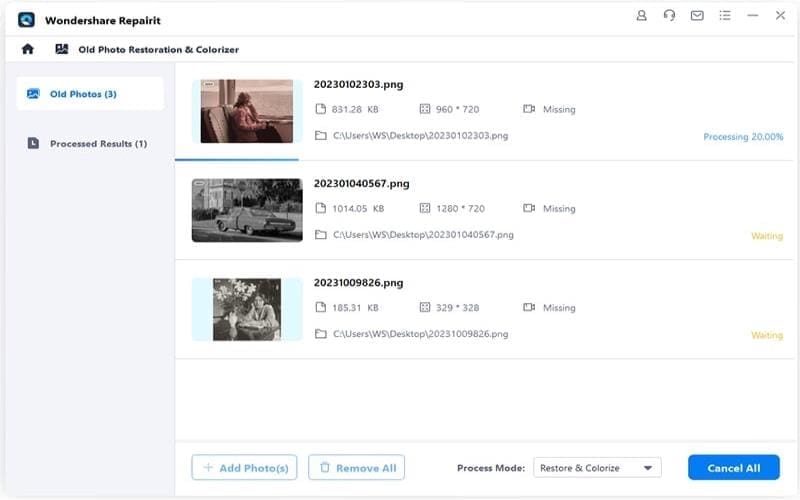
Part 3: Some Tips to Achieve Accurate Photo Restoration
It is time to explore how you can contribute to successful photo restoration. There are certain tips discussed below that you can do to achieve evident results:
- High-End Scanner: The scanner plays the primary role in restoring old photos. A good scanner can detect all the glitches and flaws accurately. If it does not detect a flaw, how will you remove it?
- Remove Blemishes: AI Enhancers can detect and remove flaws on their own. However, a user needs to take care of many elements when it comes to scanning the images for photo restoration. These may include removing dust, cracks, and scratches.
- Reliable AI Software: If you are unaware of basic editing, you need to restore images through AI software. They have AI-driven tools that can enhance pictures automatically.
- Color Corrections: It is not just about removing blemishes; after that, you need to make color adjustments. This will define objects of an image and enhance it overall.
Closing Words
After reading this article, you learned about the best AI photo restoration tool. Moreover, you also learned how this AI tool operates, along with its other key features. This AI tool specializes in all types of file repair processes and can guarantee 100% accurate results. Moreover, Repairit is a cost-friendly tool that is easily affordable for everyone. This AI tool can restore 100s of old, damaged, or decolorized images.
Wondershare Repairit Free Download:
Click below to download Wondershare Repairit.
|
