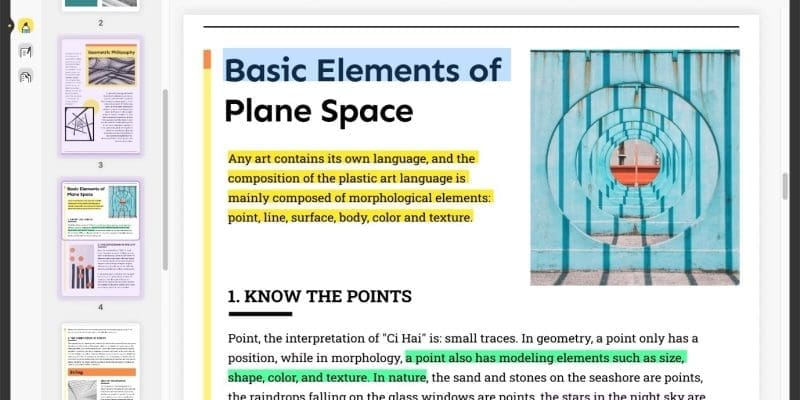
Introduce UPDF – The Completely Free PDF Editor for Students and Officers
If you’re having trouble editing a PDF and don’t want to spend money on those exorbitant PDF editors, UPDF is the best option for you to edit your PDF files. UPDF is completely free PDF editor and user-friendly, with an easy-to-use interface. UPDF is the icing on the cake for managing your large work files and making them flow.
UPDF has some amazing features that set it apart from the competition.
1. Edit PDF Text and Image for Free
PDF document is commonly used in everywhere. But sometimes we need to modify the content, change the text, edit the image. In this case, you can use UPDF – the best free PDF editor for Windows and Mac. It helps you edit the texts and images in PDF documents according to your requirements.
When creating a new PDF document, you will always need to change the color, size, style, type, alignment, formatting, and so on in PDF depending on your needs and the application of the document.
Changing these settings in a file makes it more appealing to readers. When the eyes come across various font sizes, colors, and styles, the brain immediately becomes involved in what the text says, causing the reader to continue reading. UPDF will help you do all the tasks, and it’s free.
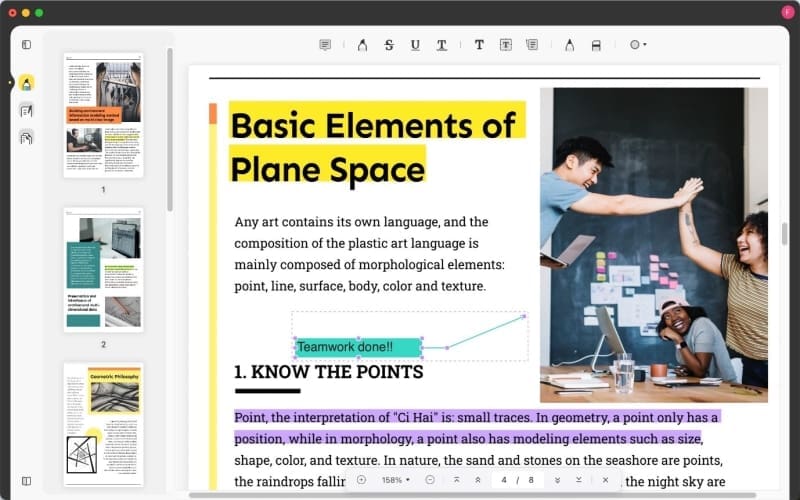
2. Annotate PDF Documents
For annotating and adding comments on PDFs, UPDF had already introduced annotation and commenting tools. The annotations and comments you save with your PDF can then be read and manipulated on a variety of devices that support the UPDF.
Comments for PDFs are observations and illustrations that give us an idea or provide feedback. Using the Sticky Note tool, users can type a text message. Alternatively, users can add a line, circle, or other shape with a drawing tool and afterwards type a text in the associated pop-up note.
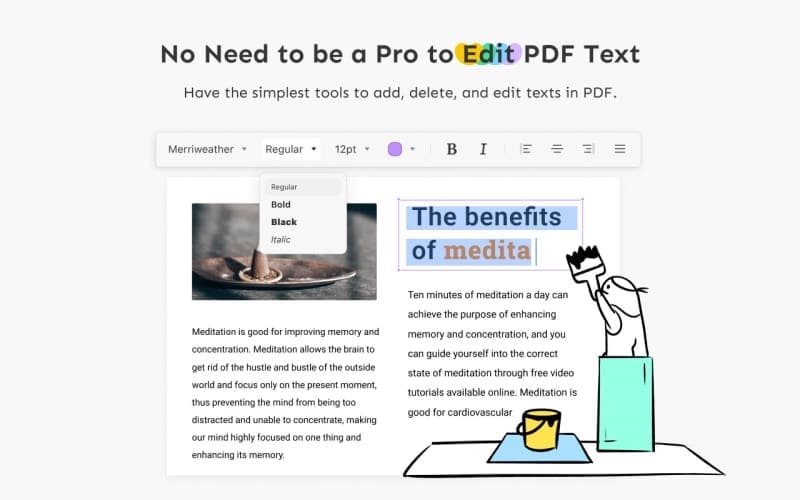
3. Read PDF Documents
Bookmarks can be used to mark a location in the PDF to which you want to return or to navigate to a destination in the PDF, some other document, or a web page. Bookmarks can also perform actions like implementing an item on the menu or submitting a form. UPDF allows you to manage the entire bookmark-adding process with simple navigation.
Besides, UPDF supports the following reading modes:
- Single Page View
- Two Page View
- Scrolling
- Two Page Scrolling
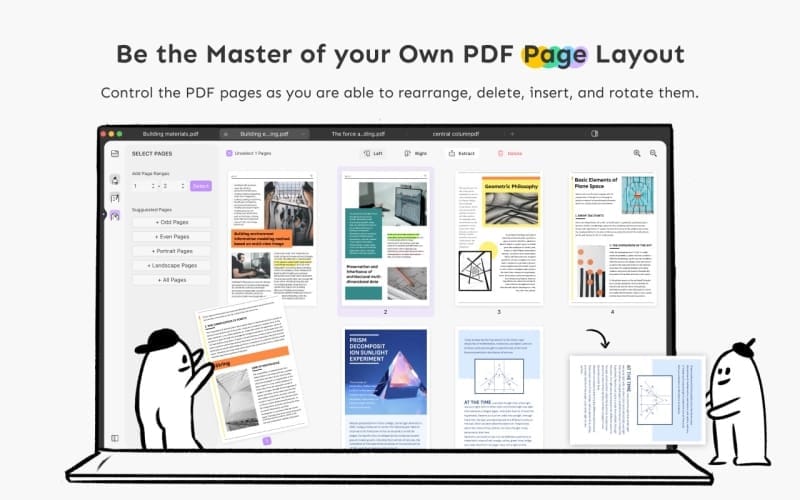
4. Organize PDF Pages
It’s never been easier to edit and organize PDF files. With a single click, you can re-arrange, re-order, and delete pages from a PDF file. This UPDF tool allows you to easily modify pages in your PDF.
Control the page range when altering files in odd, even, landscape, or portrait orientation. Users can quickly rotate pdf pages. Zoom in and out with ease.
Conclusion: UPDF is undoubtedly most user friendly, easy-to-navigate PDF editor. UPDF can be your go to PDF editor to manage your day to day documents. In this ever changing landscape of tech advancements, UPDF is planning to introduce more extensive tools like OCR, PDF conversion, create and fill PDF forms, sign PDF tools etc.
